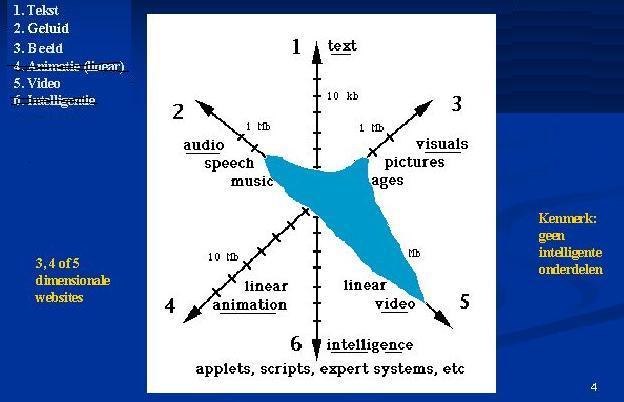
The six dimensions: Example with much video, audio and images.
Adapt/Minerva project
Twente part
A project funded under the Socrates-Minerva Programme of the Directorate for Education and Culture, European Commission
Interim report Information about the Twente courseware
Dr. ir. Rik Min
Dr. Italo De Diana
(online version)
July, 23, 2004
Center for Telematics and Information Technology
CTIT
University of Twente
(online version: August 31, 2004)
2002 - 2004
Code: EU/E Opener 4006.1301
Contents The project
Courseware
Dimensions
Multimedia
ITS systems
Content adaptivity
Link adaptivity
Authoring tools
Appendix A – Transistor, master student version
(English)
Appendix B – Transistor, test version Rik Min (English)
Appendix C – Transistor, bachelor student version (Dutch)
Appendix D – Transistor, the animation element (4th dimension)
Appendix E – Transistor, the video element (5th dimension)
Appendix F – Transistor, the sound element (3rd dimension)
Appendix G – Transistor, the intelligence component (6s dimension)
Appendix H – Important mails
Appendix I – Plan of our authoring system (PowerPoints) (Milan)
Appendix J – Plan for evaluation (pre-paper) AH2004, August 23-26, 2004
(Eindhoven) INFORMATION ABOUT THE TWENTE COUSEWARE The project
The University of Twente participates in the EU project, Adapt/Minerva, together with the University of Nottingham, Southhampton, the Technical University Eindhoven, Trento, and the Politecnico di Milano.
The University of Twente is involved in evaluation research. In this research a special courseware product is made adaptive in three different ways by applying three different authoring tools. We are discussing the transformation and evaluation of the courseware product as caused by the application of the authoring tools. The original courseware products have educational simulation as the product core. Furthermore, the products offer text, graphics, animations, and audio and video. The product is Web-based. In the Twente part of the Minerva project ‘Adapt’ we study how this type of product can be transformed into adaptive educational simulation products by using one or more authoring tools for building adaptive materials. Moreover, we study the final products within their respective delivery systems.
Courseware
In appendix C a typical multimedial courseware product is shown, built by students from the University of Twente of the studierichting Educational Design, Media and Management, EDMM of the faculty of Gedragswetenschappen. Appendices , D, E, F and G gives an indication about the multimedial elements of that courseware product. The product is in Dutch.
In appendix A the content of our test product for an experiment with MOT, WHURLE and AHA! is shown. This test product has 3 dimensions: text, pictures and a simulation. This piece of courseware is chosen as test for its simplicity. The content of the test product is in English.
In appendix B our first impression of our Twente test product, built in
JavaScript, is shown. This application has 3 parts (‘chapters’): a mc-test part,
an instruction part with a lot of different levels into it, and a simulation
part (only for experts of advanced students). Beginners are send - first - to
instruction part.
Dimensions
Accoording to Min (2003) multimedial courseware has 6 ‘dimensions’ (Min, 2003). These are the six dimensions we have do research with:
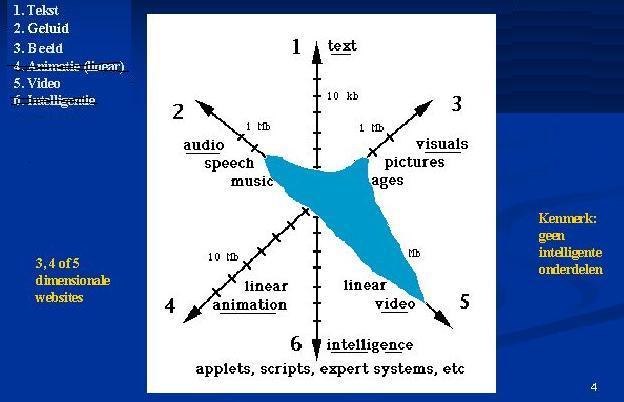
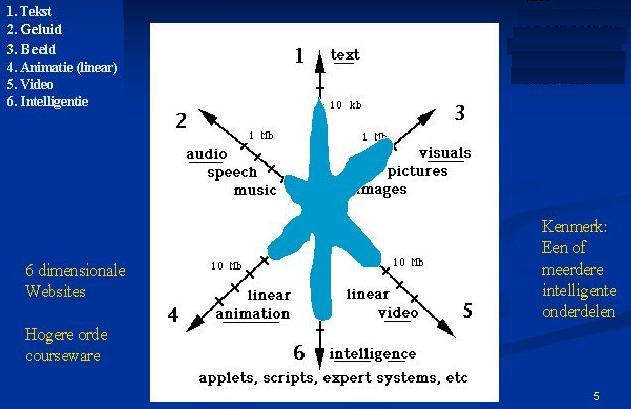
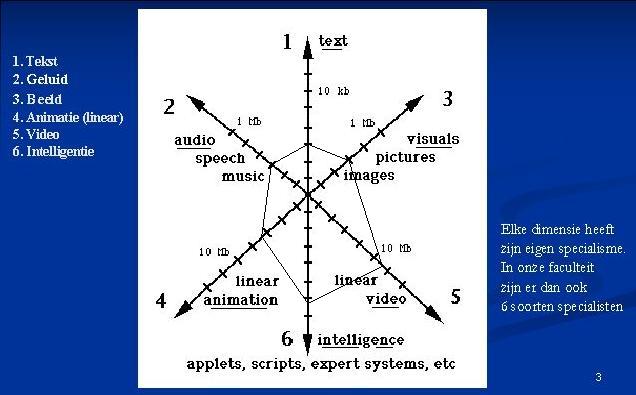
|
2. Visuals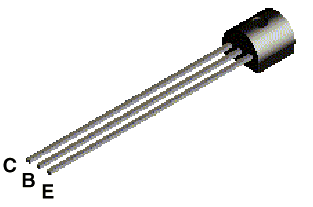 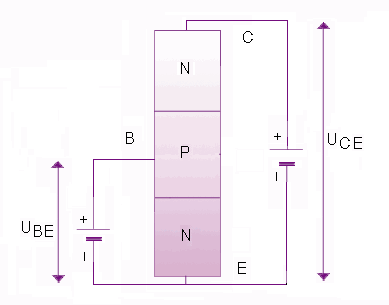 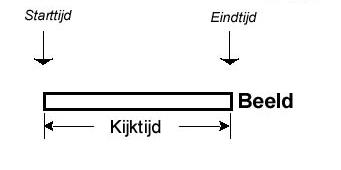
|
3. Sound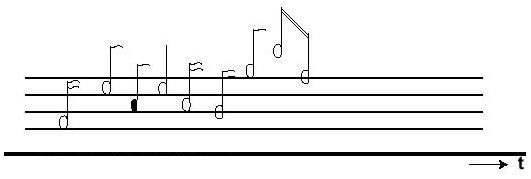 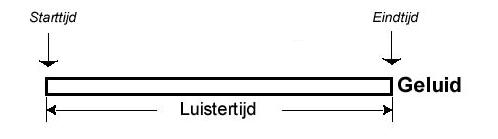
|
4. Animation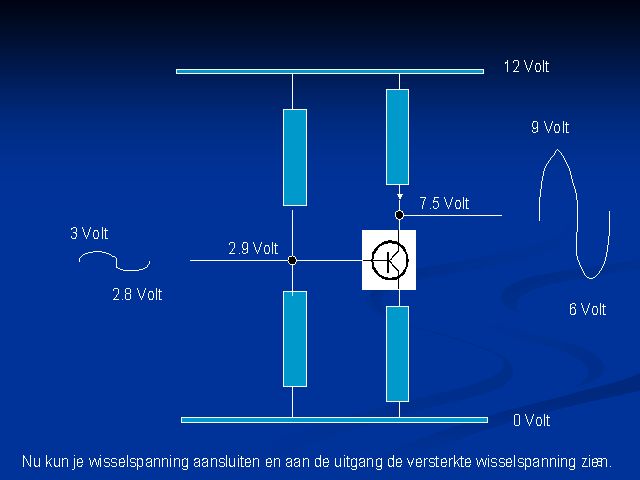 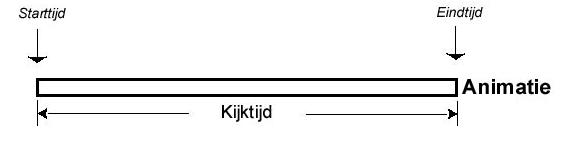
|
5. Video 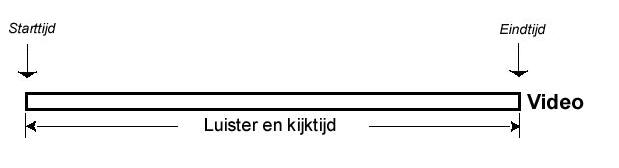
|
6. Intelligence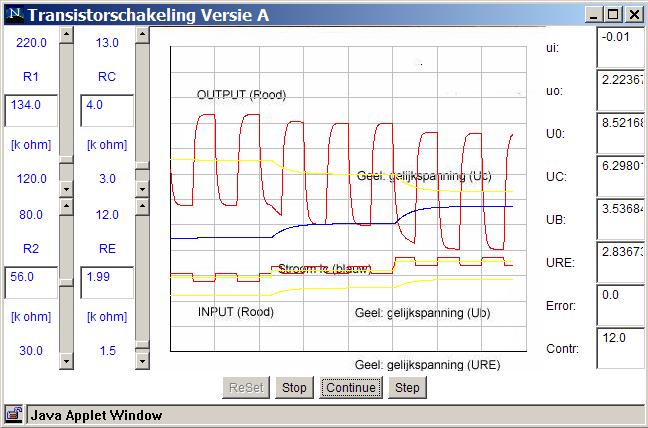 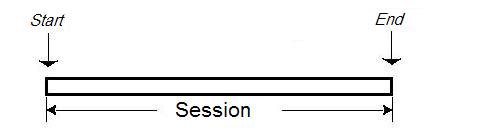
|
Figure 1 gives an indication of courseware with 3 dimensions. Figure 2 an
indication of 6 dimensions. Figure 3 gives the scientific way of notation.
Figure 4 gives an indication of text elements; figure 5 of visual elements.
Figure 6, 7 and 8 are the linear elements. It cost the user time to be there.
Figure 9 is the simulation element (component). There the user can work and
learn about relations in (here) currents, resistance and such things.
Adaptivity
In this project we differentiate between ‘content adaptivity’ and ‘link adaptivity’. Figures 11 to 14 gives in impression about our view about content adaptivity; figure 15 to 20 an impression about link adapivity. In our final report we will discuss this in relation to our tests.
ITS systems
ITS systems have been researched and developed for many years already. Also our department in Twente (Dijkstra, Krammer, Merrienboer and Tekinerdogan) was involved heavily in research on ITS. Unfortunately, until the present, ITS has proven too complex for creating useful and applicable courseware. The creation of good domain models and the online creation and application of student models is a very complex process. (Winkels, 1992). The trend the last years in fact is the reverse: open courseware, courseware that is not adaptive but that offers many attractive (intelligent) parts: two-way e-learning, learning materials with intelligent components such as simulations or micro-worlds, also called ‘higher order courseware’. Such courseware that can be applied in more natural modes of adaptation, without the need to create complicated student models. In a way, simulations are already adaptive products. The teacher can decide on what level and with what assignment a student can work. If a student cannot make an assignment, he is not ready for it, see the publications of Veermans, Winkels, De Vries and Dijkstra, University of Twente (Veermans, 2003; Winkels, 1992; De Vries, 1997; Stoop, 2001; Futo & Gergely, 1992 and Min, 1996 – 2004) An overview of ITS research in Twente in the departments of Toegepaste Onderwijskunde (TO) and Computer Science (INF), can be found in Tekinerdogan (Tekinerdogan et al, 1995).
Currently we sense again an upsurge of ITS research. Maybe due to the fact that technologies and techniques become available such as web-technology and XML. The 5 layer-authoring model of Christea & Calvi (2003) corresponds with the basic ideas of ITS systems. This layer-model resembles, as a description of the authoring process, the 6 step-model of courseware development, as described by De Diana (De Diana, 1999).
In the Minerva project we want to connect authoring tools with delivery tools. In some tools these two functions are combined in one system and in other tools they are not. Our partners are working on transformation tools. Because in the project we move away from specialized tools of authoring for only specific delivery systems and try to understand what is in common to all adaptive hypermedia systems.
Authoring tools
Authoring tools are software tools that support the development of courseware by offering dedicated functions and methods. Sometimes authoring tools generate language code such as XML or HTML or even Java. Such code needs specific delivery systems. So the two functionalities, editing and presenting the content are split up. That is a good division of labor between the two main parts of the authoring process.
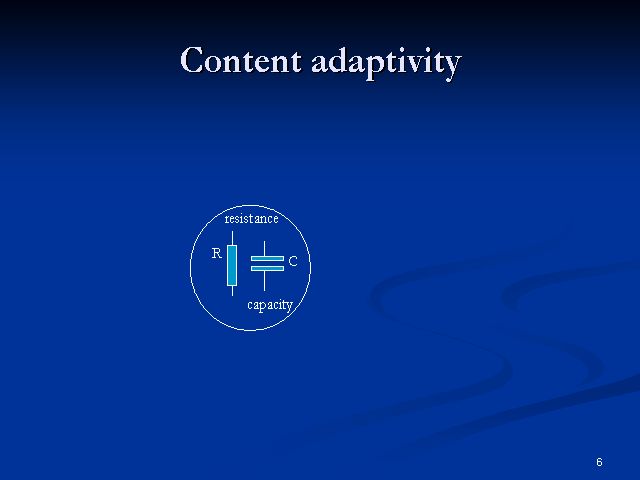
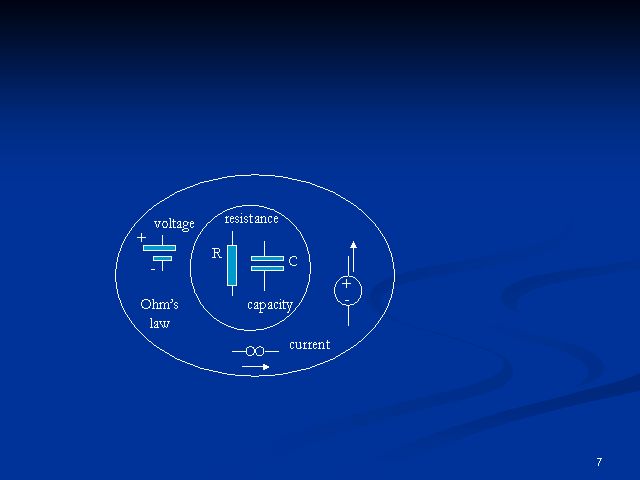
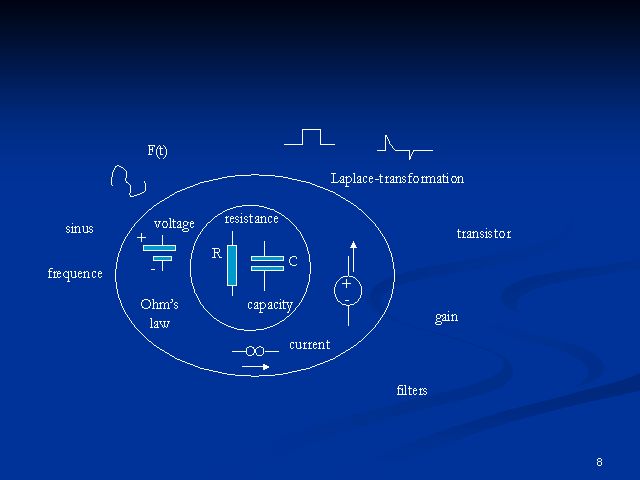
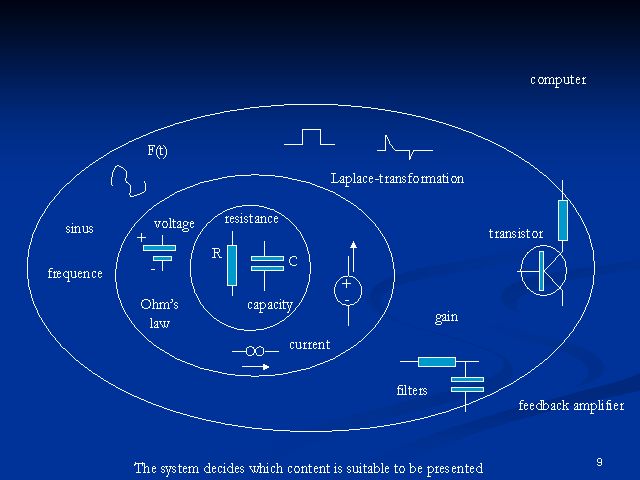
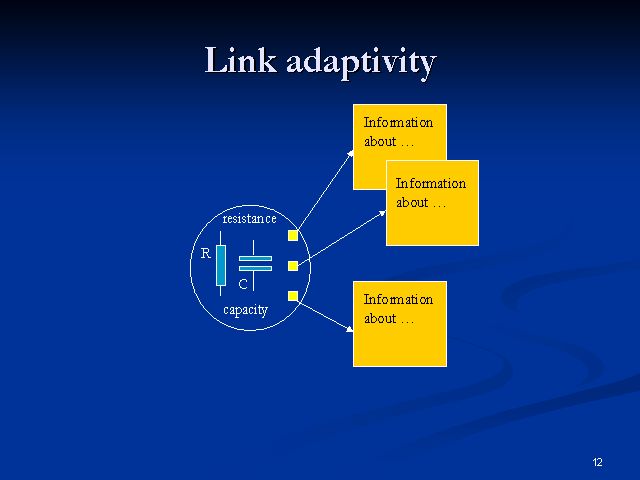
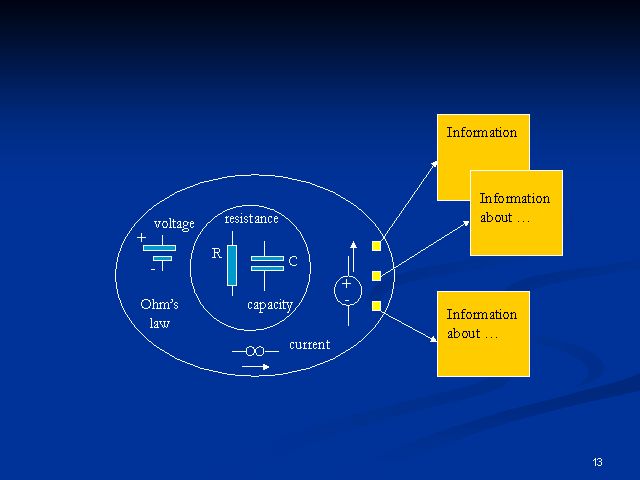
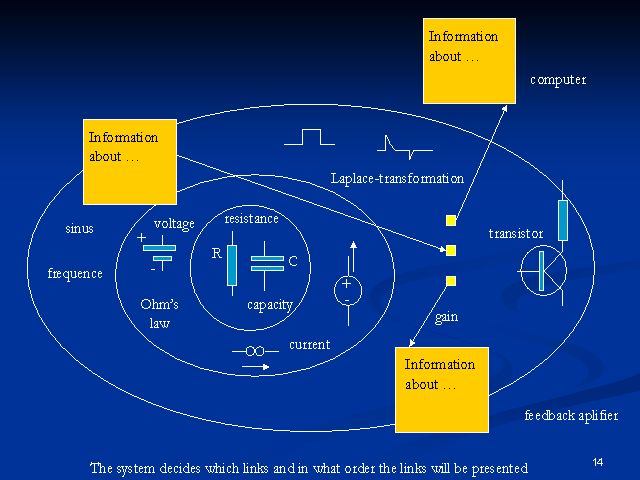
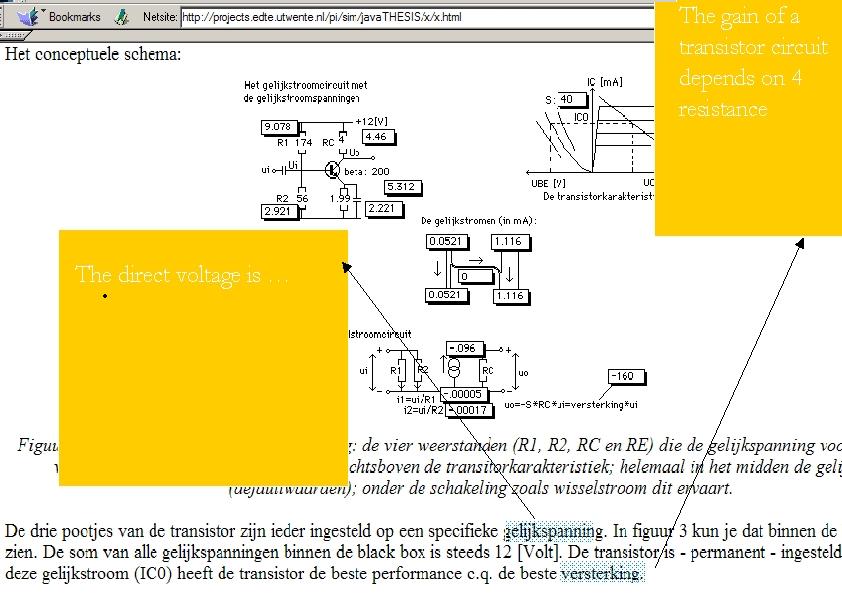
|
In the Minerva project several authoring tools are involved and/or under construction. We evaluate by applying the three systems WHURLE, MOT and AHA!, but also a test product with a scripting language. This test product of Twente tests the performance of the scripting language JavaScript, the power of a dedicated product and is developed to have an example for further discussion.
The goal of these study for tools and these types of (output) products, is the research question or personification of learning and teaching is possible, handy and useful.
In the Twente project part we apply authoring tools to transform regular courseware products into adaptive products.
References:
Appendix A – Transistor, English version, masters students
The content is 3 dimensional. There are 3 kinds of elements:
Only the text element is adaptive. The simulation is also an adaptive element (component). But that is adaptivity on a other level, than adaptivity in texts.
There are 3 kind or ‘users’ (beginners, advanced students and experts) and so
there are 3 kind of levels of importance in the text. Chapter 1 is for beginners
(not for experts). In chapter 2, one paragraph is for beginners (not for
experts). In chapter 3, the table is for beginners (not for experts); the
circuit is both for beginners, advanced students and experts; the listing is
only for experts (not for beginners). The last chapter, with the simulation is
for avanced users and experts.
Transistor
By Amal Rhema and Najat Smeda, 2004, Master students, Technology Applications
in Education and Training, TEAT-programme, Toegepaste Onderwijskunde, University
of Twente
Introduction
This site was created by Amal Rhema and Najat Smeda in 2004. The goal of the site is to demonstrate the power and effectiveness of simulations in teaching process.
There are 5 main pages in this site:
The simulation itself is a Java-applet with graphical interface and layout. A
lot of java-bibliotheca was designed by Rik Min. Our work was to put a
mathematical model in his templates and to make it run.
Chapter 1, the transistor
1.1 Transistors are basic components in all of today's electronics. They are just simple switches that we can use to turn things on and off. Even though they are simple, they are the most important electrical component. For example, transistors are almost the only components used to build a Pentium processor. A single Pentium chip has about 3.5 million transistors. The ones in the Pentium are smaller than the ones we will use but they work the same way.
Transistors that we will use in projects look like this:
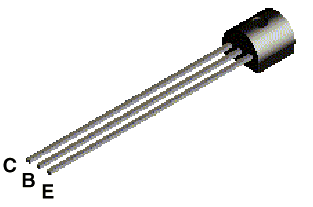
a transistor I
|
1.2 The transistor has three legs, the Collector (C), Base (B), and Emitter (E). Sometimes they are labeled on the flat side of the transistor. Transistors always have one round side and one flat side. If the round side is facing you, the Collector leg is on the left, the Base leg is in the middle, and the Emitter leg is on the right. 1.3 Transistor Symbol The following symbol is used in circuit drawings (schematics) to represent a transistor.
a transistor II 1.4 Basic Circuit The Base (B) is the On/Off switch for the transistor. If a current is flowing to the Base, there will be a path from the Collector (C) to the Emitter (E) where current can flow (The Switch is On.) If there is no current flowing to the Base, then no current can flow from the Collector to the Emitter. (The Switch is off.) |
|
a transistor III (circa 1962) |
Chapter 2. the model
2.1 A model can be called a system, with a number of essential characteristics. An important division used in modeling is whether a model can be noted symbolically or not. In common usage, a model can mean a small object built to scale representing something that exists or might exist.
The model of a transistor, implemented in the prototype TRANSISTOR, belongs to the second type of models. It describes the behavior of a transistor in a normal low signal amplifier circuit. The model has been developed for educational applications by Min and Malhotra (1988) and Min and Van Leeuwen (1990, not published).
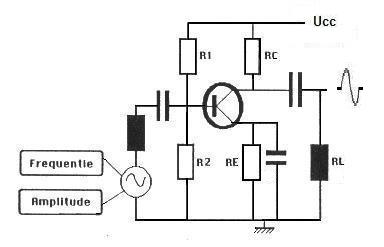
the circuit
The model of the computer simulation program TRANSISTOR with the input and output.
2.2 The symbols
|
Symbol |
Notation |
|
|
Transistor |
|
|
Resistor |
|
|
Capacitor |
|
|
Battery |
|
|
AC generator |
Notation of symbols in the circuit diagram
2.3 The default values of the parameters and the starting values of the model are as following:
A = 0.01 [V] f = 100.0 [Hz] ui = 0.0 [V] beta = 200.0 IC0 = 1.0 [mA] q = 1.6E-19 [Asec] K = 1.38E-23 [J/K] T = 100.0 [K] S = 40.0*IC0 = (q / K.T).IC0 = 40.0 rb = beta/S = 5 [kOhm] Ucc = 12.0 [V] IB0 = IC0/beta = 1/200 = 0.005 [mA] IE0 = (beta + 1)*IB0 = (200+1)0.05 = 1.005 [mA] RC = 4.0 [kOhm] R2 = 56.0 [kOhm] RE = (0.5*Ucc - IC0*RC)/IE0 = 2/1.005 [kOhm] Ir = (0.7 + RE*IE0)/R2 = 2.71/56 = 0.04839 [mA] R1 = (Ucc-0.7-RE*IE0)/(IB0+Ir) = 174.0 [kOhm] b = ui*S/beta uo = -beta*ib*RC
Chapter 3, the simulation
3.1 Technical instruction
Below you will find some explanation of how to use and operate the simulation.
The window of the simulation contains three parts as following:
Left part
The input parameters are displayed in the left column; each parameter is displayed with its name, unit, maximum value, minimum value, and a box indicating the current value of the parameter.
The main point of using the simulation is to change input values. You can do it with special scrolls at the left side of the simulation window.
There are 4 input variables: RE, RC, R1 and R2.
When you will start practice with the simulation by trying to perform tasks then you should preset these input values to some values to achieve desired results.
Middle part
The simulation is displayed in the middle part in the form of curves; each curve has a different colour and is corresponding to one of the output variables; each curve is a consecutive record of the values of the corresponding variable; you can use the simulation by the 5 buttons at the bottom of the middle part.
To start the simulation you should press the "Start the simulation" button. The simulation window is always active.
To run the simulation you should press the "Continue" button at the bottom line of the simulation window. To make the simulation goes systematic press the "Step" button.
If you start with "Continue" button there will appear the "Pause" button that allows you to make a break in simulation. Press "Continue" to go on.
When the simulation stopped or just stops then you have two possibilities - to restart it by pressing "Continue" or to reset all input variables to default by pressing, "Reset".
When you click "Reset" the graphs is disappear.
Right part
The output variables are displaying in the right column; the current value of each output variable is displaying in the box next to it.
Possible results may be values of six output variables ui ( u input), uo (u
output), , UR2, URC, URE, and T (time) They presented at the right side of the
simulation window.
3.2 Instruction about exercises Now we are going to give you some exercises, and please note the effects of
the output (increase, OR decrease, OR unchange) :-
3.3 The simulation (the microworld - the applet)
This page present the microworld, the simulation, the applet that can be used by the learner, in combination, parallel, with a technical instruction, the electric scheme, a video coach and an instruction about exercises.
Appendix B – Transistor (adaptive), pre-prototype (English version)
(design & realisation: Rik Min & Italo De Diana, june 2004)
This test product has 3 different parts and is written in JavaScript to test the performance of this scripting language, the power of a dedicated product and to have an example for further discussion.
1. The student model part (a mc-test) is a kind of filter to separate beginners, advanced students and experts.
2. The instruction chapters (with a lot of pictures, animations, sounds, etc.)
3. The simulation chapter (with an complex applet).
Appendix C – Transistor, Dutch version, bachelor students, 2003
This is the multimedia product ‘Transistor’, a Dutch version, built by bachelor students in 2003. The content is 6 dimensional. There are 6 kinds of elements:
The text elements, the pictures, the animations, the video’s are adaptive. In such a sense that presentation depends on conditions as beginner, advanced student or expert. The simulation is also an adaptive element (component). But that is adaptivity on an other level, than adaptivity in texts.
There are 6 kinds of elements in 8 different chapters:
There are 3 kind or ‘users’ (beginners, advanced users and experts) and so 3 kind of levels of importance in the text.
Appendix D – Transistor, animation element (4rd dimension)
The animation element of the bachelor student version of Transistor.
Content: Dutch.
Characteristics:
Appendix E – Transistor, video element (5th dimension)
The video element of the bachelor student version of Transistor.
Content: Dutch
(In relation to the sound element.)
Appendix F – Transistor, sound element (3rd dimension)
The sound element of the bachelor student version of Transistor.
Content: Dutch
(In relation to the video element.)
The transscript:
Je ziet hier de grafieken (…) van de wisselspanningsversterker. Rood de wisselspanning (…). Geel de gelijkspanning (…). Blauw de gelijkstroom (…). Tevens ziet je de weerstanden van de transistorcircuit (.).
Je kunt de waarde van de weerstanden (…) veranderen met de scrollbars die aan de linkerkant van de applet (…) zitten. Het veranderen van een waarde - van een parameter van het wiskundig model - kan ook (…) door het intypen van een getal, naast de scrollbar (...).
Je kunt de tijd laten lopen door op ‘continue’ te drukken (…). Door op ‘pause’ te drukken kun je de tijd laten stoppen (…). Door weer op ‘continu’ te drukken kun je de verschillend zien (…) (gevolg) (oorzaak en gevolg). Door op ‘’reset’’ te drukken wis je alles en kun je weer opnieuw beginnen.
Je kunt nu – op deze manier - de twee wisselspanningen (rood) en de drie
gelijkspanningen (geel) observeren.
Appendix G – Transistor, the intelligence (6s dimension)
The intelligence element (component) of the bachelor student version of Transistor.
Content: Dutch.
Appendix H – Important mails
1. 2003/oct/1: Abstract for Conference of Innsbruck
2. 2003/dec/17: One authoring system?
3. 2004/jan/29: Our courses, our teachers, our students
4. 2004/feb/18: the Minerva/Adapt authoring system
5. 2004/mrt/3: Tools
6. 2004/mrt/3: Choice of authoring system
7. 2004/mrt/4: We do not have time for more than one system
8. 2004/mrt/18: The transistor test (I)
9. 2004/apr/22: The transistor test (II)
10. 2004/jun/28: Input for the transistor experiment
Appendix I – Plan of our authoring system
Presentation Milan (PowerPoints)
Appendix J – Pre-paper, AH2004 conference, August
2004, Eindhoven
An evaluation plan for a combined product and process evaluation in authoring
adaptive courseware
R. Min & I. De Diana
Center for Telematics &
Information Technology (CTIT),
Faculty of Behavioral Sciences,
University of Twente,
PO Box 217, 7500 AE Enschede.
Mail:
min@edte.utwente.nl & diana@edte.utwente.nl
Pre-paper for workshop August 23 Eindhoven
Keywords: adaptivity, authoring systems, test products, tools, performance research, simulation, adaptive instruction, product evaluation, process evaluation.
Abstract
The University of Twente participates in the Adapt/Minerva project of the EU, among others in cooperation with the University of Nottingham and the Technical University Eindhoven. These three actors are working on the evaluation of adaptive multimedia products generated by systems, tools and languages. The group of the University of Twente is involved in an experiment to find out what the performance of the generated products, build with the WHURLE-system, the MOT-system and the AHA!-system, is.
The multimedial product and the content we have chosen for these experiments is a task-oriented interactive dynamical website for the simulation of a transistor circuit.
Each experiment uses the same 6 dimensional multi medial raw data elements: text, visuals, sounds, linear animation, video and an intelligent part. That means: the product contains adaptive text and other dimensional content as an adaptive gateway to an interactive task-oriented micro-world. The simulation, the micro-world and the tasks or exercises themselves are also adaptive and even the feedback of the simulation - we hope - will be made adaptive.
We will discuss in the workshop our pre-study, the design of our experiment, the test products, the simulation and our results.
Introduction
The University of Twente participates in the EU project, Adapt/Minerva, together with the University of Nottingham, Southhampton, the Technical University Eindhoven, Trento, and the Politecnico di Milano.
The University of Twente is involved in evaluation research. In this research a special courseware product is made adaptive in three different ways by applying three different authoring tools. We are discussing the transformation and evaluation of the courseware product as caused by the application of the authoring tools. The original courseware products have educational simulation as the product core. Furthermore, the products offer text, graphics, animations, and audio and video. The product is Web-based. In the Twente part of the Minerva project ‘Adapt’ we study how this type of product can be transformed into adaptive educational simulation products by using one or more authoring tools for building adaptive materials. Moreover, we study the final products within their respective delivery systems.
ITS systems have been researched and developed for many years already. Also our department in Twente (Dijkstra, Krammer, Merrienboer and Tekinerdogan) was involved heavily in research on ITS. Unfortunately, until the present, ITS has proven too complex for creating useful and applicable courseware. The creation of good domain models and the online creation and application of student models is a very complex process. (Winkels, 1992). The trend the last years in fact is the reverse: open courseware, courseware that is not adaptive but that offers many attractive (intelligent) parts: two-way e-learning, learning materials with intelligent components such as simulations or micro-worlds, also called ‘higher order courseware’. Such courseware that can be applied in more natural modes of adaptation, without the need to create complicated student models. In a way, simulations are already adaptive products. The teacher can decide on what level and with what assignment a student can work. If a student cannot make an assignment, he is not ready for it, see the publications of Veermans, Winkels, De Vries and Dijkstra, University of Twente (Veermans, 2003; Winkels, 1992; De Vries, 1997; Stoop, 2001; Futo & Gergely, 1992 and Min, 1996 – 2004) An overview of ITS research in Twente in the departments of Toegepaste Onderwijskunde (TO) and Computer Science (INF), can be found in Tekinerdogan (Tekinerdogan et al, 1995).
Currently we sense again an upsurge of ITS research. Maybe due to the fact that technologies and techniques become available such as web-technology and XML. The 5 layer-authoring model of Christea & Calvi (2003) corresponds with the basic ideas of ITS systems. This layer-model resembles, as a description of the authoring process, the 6 step-model of courseware development, as described by De Diana (De Diana, 1999).
In the Minerva project we want to connect authoring tools with delivery tools. In some tools these two functions are combined in one system and in other tools they are not. Our partners are working on transformation tools. Because in the project we move away from specialized tools of authoring for only specific delivery systems and try to understand what is in common to all adaptive hypermedia systems.
Authoring tools
Authoring tools are software tools that support the development of courseware by offering dedicated functions and methods. Sometimes authoring tools generate language code such as XML or HTML or even Java. Such code needs specific delivery systems. So the two functionalities, editing and presenting the content are split up. That is a good division of labor between the two main parts of the authoring process.
In the Minerva project several authoring tools are involved and or under construction. We evaluate by applying three systems: WHURLE, MOT and AHA!.
The goal of these type of tools and/or the type of products, is personification of learning and teaching.
In our project part we apply authoring tools to transform courseware products into adaptive products. Here we discuss the systems that are being developed in Eindhoven and Nottingham and that we intend to use.
WHURLE
The authoring system WHURLE is developed at the University of Nottingham. The name is an acronym for Web-based Hierarchical Universal Reactive Learning Environment. It is classified as an adaptive hypermedia system.
The adaptive products don’t works with adaptive nodes but with information that is being selected on the basis of beginners, more advanced and experts. The chunks present its content in relation to the three kind of users (the user model). The user model is built in a pre-test session. Traversal of the learning material, the courseware, depends on the student and the learning style that is measured in advance.
WHURLE generates XML-files. One of the disadvantages of the system is that it needs a dedicated server.
AHA!
The AHA!-system is a tool and developed at the Eindhoven University of Technology. The AHA!-system is a delivery system and is classified as an authoring system for adaptive hypermedial products.
AHA! Has a well developed set of graphical editors: a concept-editor and a form-editor. These editors can handle objects. The logic is based on ‘event-condition-action-rules’ (with prerequisites). Each object is connected with each attribute by rules. The AHA!-system generates XML-files. There are transformation tools to transform AHA!-files to MOT- and WHURLE-files. There exists an evaluation report of AHA!
MOT:
This system is developed by Christea at the Eindhoven University of Technology.
MOT means My Online Teacher and is classified as an adaptive hypermedia system. MOT is a authoring tool and not a delivery tool. MOT supports a five layer model for authoring adaptivity: a domain model, a goal and constraints model, a lesson model, an adaptation model and a presentation model. AHA! and WHURLE don’t have this structure. MOT has a nice parallel interface to edit text, but doesn’t have graphical oriented WYSIWYG tools at this moment. The MOT system is based on LAOS and LAG, and creates mySQL-files. There are two evaluation reports of MOT.
AHA and MOT are adaptive hypermedia systems in the sense that they can generate adaptive courseware (lessons). Translator systems have been developed in order to translate files from MOT, AHA! and WHURLE. MOT files can be translated to AHA! and to WHURLE.
Product
We have chosen to take the content from an original piece of courseware about transistors and RC circuits.
The multimedial product and the content we have chosen for the experiments is a task-oriented interactive dynamical website for the simulation of a transistor circuit and the connected instruction. This instruction has to be adaptive. Beginners follow another trajectory than more advanced learners. Experts can go immediately to the simulation part and experiment with the simulation.
The group of the University of Twente has initially developed a special pre-prototype in JavaScript to make an inventory of problems involved in the transformation process. The derived information is used for experiments performed by the other partners: one in Nottingham; two in Eindhoven.
Each experiment uses the same 6 dimensional multi medial raw data content: text, visuals, sounds, linear animation, video and an intelligent part. That means: the product contains adaptive text and other dimensional content as an adaptive gateway to an interactive task-oriented micro-world. The ‘6st’ dimension is the dimension about the intelligent parts of the courseware (here the class-file with the simulation applet). The simulation, the micro-world and the tasks or exercises themselves are also adaptive and even the feedback of the simulation - we hope - will be made adaptive.
The courseware contains the following parts:
The content of the original courseware product is an instruction divided in three chapters about the history of transistor for beginners, the physics for more advanced learners, the principles of AC/DC current and voltages in relation to resistors and capacitors for electro-technical students. The electronical circuit with a common emitter is explained for beginners. After the instruction part the simulation part is open for learning the influences of the resistors and capacitors in the circuit to the amplifier capacity of the whole transistor circuit. The influences of the circuit determinants to the amplifier capacity is so complex that only text, books and even lectures are not sufficient to understand these theoretical principles.
We will discuss in the workshop about adaptivity, our pre-study, the design of our experiment, the test product about transistor electronics itself and the simulation parts. Also the product and process evaluation will be discussed. What is the process and product evaluation?
Process evaluation
In the process evaluation we study how the transformation process has been organized (intentions) and how the process was actually carried out. We consider that the process can be split up in transformation steps and that for each step it can be studied:
Our group has planned an evaluation of three - in principle similar - products: one build by an expert in WHURLE in the UK; one build by an expert in MOT in Eindhoven and one build by an expert in AHA!, also in Eindhoven. We want to have data with the transformation steps (from raw text information to the real adaptive multimedial product), the time the designer spends to the steps (duration times), and the total time of the design and developing process in relation to the raw text data. The data we want to collect, are the steps the designer have to taken (the quality aspect) and the time this step have cost (the quantity aspect), as shown in the list.
Table 1. Our hypotheses of steps and duration times (length of time)
|
WHURLE |
MOT |
AHA! | |
|
Step 1: make an inventory |
5 [%] |
5 [%] |
5 [%] |
|
Step 2: structurizing |
30 [%] |
…... [%] |
…... [%] |
|
Step 3: paperwork |
….. [%] |
…... [%] |
…... [%] |
|
Step 4: cutting & pasting |
25 [%] |
25 [%] |
25 [%] |
|
Step 5: programming |
….. [%] |
50 [%] |
50 [%] |
|
Step 6: …….. |
….. [%] |
…... [%] |
…... [%] |
|
etc… |
|||
|
Total amount of time (hypothese) |
4 to 8 hours [100 %] |
4 to 8 hours [100 %] |
4 to 8 hours [100 %] |
Specialists in the authoring systems are the best courseware builders. Non-specialists need much more time to develop a lesson and if one non-specialist is working with 3 different tools, the chance that one of the tools is being neglected and discriminated in the evaluation is very high. Thas is the reason that in this evaluation plan specialists of Eindhoven (MOT and AHA!) and Nottingham (WHURLE) make the chosen piece of courseware with their own tools. Our hypothesis is that these 3 teams do this chosen engineerings job by the Twente team, in 4 to 8 hours (see table 1).
Product evaluation
In our evaluation procedure we have the following products or partial products:
We can describe each of these products by a set of characteristics, such as:
It should be noted that not all of these descriptors can be applied to the product-as-intended.
Due to the application of the authoring system, the original product is transformed into the final product. The transformation is guided by the intentions for the final product. In our evaluation we can study:
Combined product and process evaluation
Product and process evaluation are linked by the method used to apply the authoring system. Due to the steps of the method, and the application of the authoring system, the original product is transformed in the adaptivity oriented product.
During the process adaptation we could have a situation that more than one tool is used. The discussed tools, AHA!, Mot, and Whurle offer different and sometimes complementary functionality. It is possible to some extent, to view these tools as one virtual authoring tool.
Conclusions
What information can be gained from the combined product and process evaluation?
We intend to gather information about the structure of adaptive courseware products: which typical parts involved and in what way are they organized.
Information about the trajectory for product adaption; what steps involved, what partial products become available during the steps.
Information about the authoring tools involved:
Furthermore we intend to study the performance of the adapted courseware products, based on structured walkthroughs.
References & literature
ADAPT project
Online available on: http://wwwis.win.tue.nl/~acristea/HTML/Minerva/index.html
AHA! Brusilovsky P. (2002)
Information can be find on: http://aha.win.tue.nl/
(P. de Bra,
Eindhoven University of Technology)
Adaptive hypermedia, User Modeling and User Adapted
Interaction, Ten Year Anniversary Issue (Alfred Kobsa, ed.) 11 (1/2), pp.
87-110.
De Bra, P. (2002)
Adaptive Educational Hypermedia on the Web.
Communications of the ACM, 45(5), pp. 60-61.
Diana, I. De, (1999)
The 6-steps model for courseware authoring. In:
Courseware Engineering Architecture (CEA), collegediktaat, vakcode 193530.
University of Twente.
Futo, I. & T. Gergely (1990)
Artificial Intelligence in Simulation,
Ellis Horwood Limited. ISBN 0-13-048257-9.
Min, F.B.M., and I. De Diana (2003)
Adaptive products, What? Which? How?
A contrudution to the Minerva/Adapt project. Workshop Politecnico di Milano,
Milan.
Min, F.B.M., (1996 – 2004)
An serie of 6 e-books about multimedia,
courseware and simulation components for higher order e-learning environments.
University of Twente. Online available on: http://projects.gw.utwente.nl/pi/Book/Home.html.
MOT
Information can be find on: http://e-learning.dsp.pub.ro/mot/
and http://e-learning.dsp.pub.ro/mot/
(A.
Christea, Eindhoven University of Technology)
Stoop, E.M.L.A. (2001)
Detection of Misfitting Item-Score Patterns in
Computerized Adaptive Testing. PhD thesis. University of Twente.
Tekinerdogan, B., H. Krammer, J. Merrienboer & M. Schonewille (1995)
A Generic Domain Model for an Imperative Programming Languages Tutor Shell.
In Proceedings of the European Conference on Computer Assisted Language
Learning, Valencia, Spain.
Veermans, K. (2003)
Intelligent support for discovery learning.
PhD-thesis. Twente University Press. University of Twente, Enschede.
Vries, S.A. de (1997)
Aanpasbare Courseware: ontwerp en gebruik binnen
het voortgezette onderwijs (about adaptable courseware; design and use). PhD
thesis. University of Twente.
WHURLE
Information can be find on: http://sourceforge.net/projects/whurle
(C.
Stewart, A. Moore and T.J. Brailsford, Universiteit Nottingham)
Winkels, R. (1992)
Explorations in intelligent tutoring and help. IOS
Press, Amsterdam, Wageningen, Tokyo.
Enschede, May, 11, 2004
Interim report, Enschede, August, 19, 2004; updated August, 31, 2004